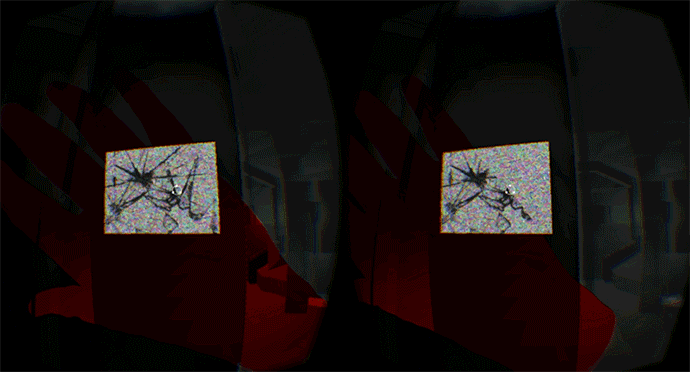VR has the power to transform our lives and connect us in new ways, while hand tracking lets you reach beyond the digital divide and take control. As part of our 3D Jam spotlight series, here are 17 utility demos that let you reach into a sea of data and extract its insights, explore a CAD prototype before committing it to a 3D printer, meet with people from around the world, and more.
“A user interface is like a joke. If you have to explain it, it’s not that good.” This is good advice that Dale Rosen took to heart in building 3DUI (Three Dimensional User Interfaces). Much like our UI Widgets, it’s a set of interface elements – switch, lever and potentiometer – that can be embedded in any virtual environment.
“Unless one is interacting with UI elements on a flat screen display, it makes sense to use three dimensional user interfaces.” This is just a sample of what Dale’s been working on for his undergraduate degree in digital media at York University’s Lassonde School of Engineering in Toronto, Canada.
Requires: Windows, Oculus Rift
![build-chinese]()
Learning a language is hard, and learning the written form of the language is often harder still. Created by graphic designer and VR enthusiast Eirlys Jin, Build Chinese offers “a taste of the charm of Chinese culture” by teaching you the origin of a few Chinese characters. “This is my first experience making a game, and I’m happy with how cool it is! I will soon replace the black blocks with 3D models of Chinese paint brush calligraphy strokes. And then? Who knows what’s next for me as a VR developer!”
Requires: Windows, Oculus Rift
![cad-obj-viewer]()
3D printing has slashed rapid prototyping to days instead of weeks. But with the lines between the real and virtual worlds now blurrier than ever, could we cut it even further? Ethan Kinney thinks so. ”Designers must be able to quickly verify designs in order to get to production faster,” he says.
“While 3D printing cuts this time down, it can still take time and money to finalize a design. CAD & OBJ Viewer allows you to take a design directly from CAD into a virtual world where you can manipulate and verify the design without wasting precious time on rapid prototyping until you are ready.” This lets you feel out a design, adjust, and reload without committing it to plastic.
A mechanical engineer by trade, Ethan does a lot of CAD automation. ”I’ve gotten to the point in programming where I no longer give up when a program won’t do what I want, instead I find a way to make it do what I want. During the 3D Jam, I was surprised by the lack of tools like this. If I could have found a professional tool like this, I would have been begging my boss to buy it!”
Requires: Windows, Oculus Rift
![cse]()
Car Showroom Explorer is a framework that makes it easy to explore automobile models in three dimensions. Designed by a team of computer science students as their final-year project, it was created so that automobile manufacturers and independent 3D modelers can drop their own models in after requesting the source code.
Requires: Windows
![flickkeyboard]()
This simple utility app lets you type Japanese characters in midair. “To improve the usability of virtual keyboards for text input,” says creator Soma, “I investigated key selection methods and shapes and layouts of virtual keys, then proposed a new user interface design utilizing tip pinch, and implemented a prototype application. Please try a new text input interface using Leap Motion!”
Requires: Windows
![gesturio]() Created by web developer Marat Surmashev, Gesturio is a web app that lets you learn sign language – in particular, the American and Russian alphabets. It even includes a sandbox mode featuring a variety of custom signs (e.g. Like, Dislike, Rock, Lizard, Spock) and the ability to add new signs. Best of all, it’s available for anyone to use under the MIT license.
Created by web developer Marat Surmashev, Gesturio is a web app that lets you learn sign language – in particular, the American and Russian alphabets. It even includes a sandbox mode featuring a variety of custom signs (e.g. Like, Dislike, Rock, Lizard, Spock) and the ability to add new signs. Best of all, it’s available for anyone to use under the MIT license.
Recommended: Google Chrome
![holodata]()
HoloData is a VR visualization tool that lets you experience three-axis graph data over time. Scroll through time to see the graph change and provide insights into data trends.
Requires: Windows, Oculus Rift
Created by a team of students at McGill University in Montreal, Leap Commander is a tool written in Python that lets you encode any shell command (such as opening a browser and pointing to a webpage, checking for system updates, or launching a program) with your own hand signals.
This was a new experience for the team, says co-creator Nathan Smith, not least because they’re all physics students! “Throwing together a user interface and making something functional instead of just crunching numbers was a completely new experience for us.” Leap Commander makes it possible to build a database of hand signs and add snapshots to help your custom commander make better choices. “In this way, users can shape their own desktop experience by gesturing the commands they use most often in whichever way they like.”
Requires: Windows, Mac, Linux
![leap-opticals]()
Want to see what you look like in a pair of Wayfarers? Leap Opticals lets you swipe through a number of different eyewear options, along with facial mapping technology so you can preview your new look. It was created by Y.Srinivas Reddy, an self-taught web designer/developer and entrepreneur from India.
Requires: Webcam
Recommended: Google Chrome
Leapgim is an open source project that lets you transform hand variables into gestures and then create “recipes” by assigning actions to them. Created by three tech enthusiasts at Helsinki University, it started as a typical mouse replacement app, but quickly grew from there.
“Leap Motion enables new ways of using our devices but we still unconsciously use the mouse and keyboard as a model, missing potentially intuitive solutions,” the team told us. “The current prototype can already be used to control the computer and run custom scripts. We’ve experimented with home automation and using IFTTT, but with creative implementation it could seamlessly connect our numerous interfaces with effortless gesturing.”
Requires: Windows
Like many VR developers, @JoshuaCorvinus is already living in the future – reality just needs to catch up. His 3D Jam project is a small glimpse of that future. “It’s an exploration of one idealistic goal,” he says, “the ultimate workspace, infinite in size and form, and available on demand. Think of a future where you and your tools are one entity, where your symphonies and novels can be called up and molded at the speed of thought.”
Lucidigital is a VR/AR productivity prototype that builds on this idea of infinite space to create a broad canvas for your digital life. “If you squint at the crude floating windows, file browser, and room customization, something much greater emerges in the blur. Even if this particular project fizzles out – seeing the idea take shape is something that shouldn’t be missed.” You can check out some more of Joshua’s projects at jcorvinus.itch.io.
Requires: Windows, Oculus Rift
![nexusvr]()
From Unreal community plugin creator getnamo, NexusVR is a space between worlds, where you can move between different VR experiences. “Today we have VR experiences in disjointed sequences, taking off our headsets and rummaging through folders to go to the next virtual place,” says getnamo. “NexusVR changes that, allowing you to remain in VR and with your Leap Motion stay in complete control as you travel the verse.”
NexusVR’s interactions are built on the idea of natural haptic feedback with your bare hands. Tap your wrist and fingers to browse and select portals, then gesture to step through. You can even tap and scroll the web with your hands, and pull out links.
“With Leap Motion’s continual tracking improvements, it’s finally been possible to use natural haptic feedback. But I worried that it would be unreliable for touch targeting. To my surprise, I have never missed hitting my fingers or wrist in the Nexus, showing that my mind completely buys the virtual hands floating in front of me and I could use them as a reference for learned muscle movements.”
Requires: Windows, Oculus Rift
What is virtual reality’s version of “Hello World”? A cube that you can touch. According to creator James Hagerman, PacketVR is “the first SSH terminal built with VR in mind,” allowing this Hello World program to be written in any programming language. “It gives developers the tools they need to build interactive VR applications in the languages they already understand. Build away!”
James is a minimalist, programmer, engineer and hacker whose development experience spans microcontroller hardware, full stack web, 3D graphics, and beyond. You can follow him @jamisnemo or check out some of his other projects at zenpirate.com.
Requires: Windows, Oculus Rift
![smartapp]()
Created by recent engineering graduate Bastien MaureilleI, SmartApp was a winner at last month’s SmartApp contest in Nice, France. He describes it as “an orientation table using the power of augmented reality to show you the names and various information about the points of interest around a given area – replacing the boring usual rock tables. So if you are a techie passionate about traveling and tourism, you should give it a try!”
Requires: Windows, Oculus Rift, Homido HMD (optional), trinusVR
![vr-meeting]()
Virtual Real Meeting is a collaborative virtual environment designed for one of the classic visions of VR – meetings at a distance. Built by a three-person team from São Luís, Brazil, the demo is designed on a networked hand sharing concept that makes it easy to communicate and manipulate commonly shared data. Up to 16 people can connect to a session and present slideshows, videos, drawings, task lists, and charts with their own personalized data.
Requires: Windows, Oculus Rift
Want to watch your favorite movies in VR? From the team at Eye Create Worlds, VRTheatre is a hybrid reality media player application powered by VLC. You can watch videos in a variety of simulated environments, using intuitive hand controls and a virtual remote control. The demo even uses Leap Motion’s passthrough mode to bring your media into augmented reality.
According to the developers, “being able to view your videos but also keep complete situational awareness is a really incredible and useful ability to have. With VRTheatre, we hope to provide an application people will want to use daily.” You can follow their journey on Twitter, Youtube, and Facebook.
Requires: Windows, Oculus Rift
![vrwm]()
“Over the next few years,” says itinerant geek Leonard Lin, “VR display density will approach (and of course, exceed) current monitor resolutions. Before that, VR will become a compelling alternative for productivity computing while traveling or commuting.
“We may end up spending the majority of time in these types of workspaces, so let’s try to experiment now to see what works (and what doesn’t!) sooner rather than later.” That’s why Leonard created vrwm, an open source app that begins to explore possible interactions as traditional windowed software transitions into “a 360-degree, z-capable, multi-modal input environment.” This early version includes browser windows and terminals.
Leonard is currently in Taipei, but that’s bound to change. Fortunately, you can always find him @lhl and occasionally on his blog at randomfoo.net.
Requires: Windows, Oculus Rift
The post Reaching into 3D Data, Exploring CAD Designs, Virtual Meetings, and More appeared first on Leap Motion Blog.



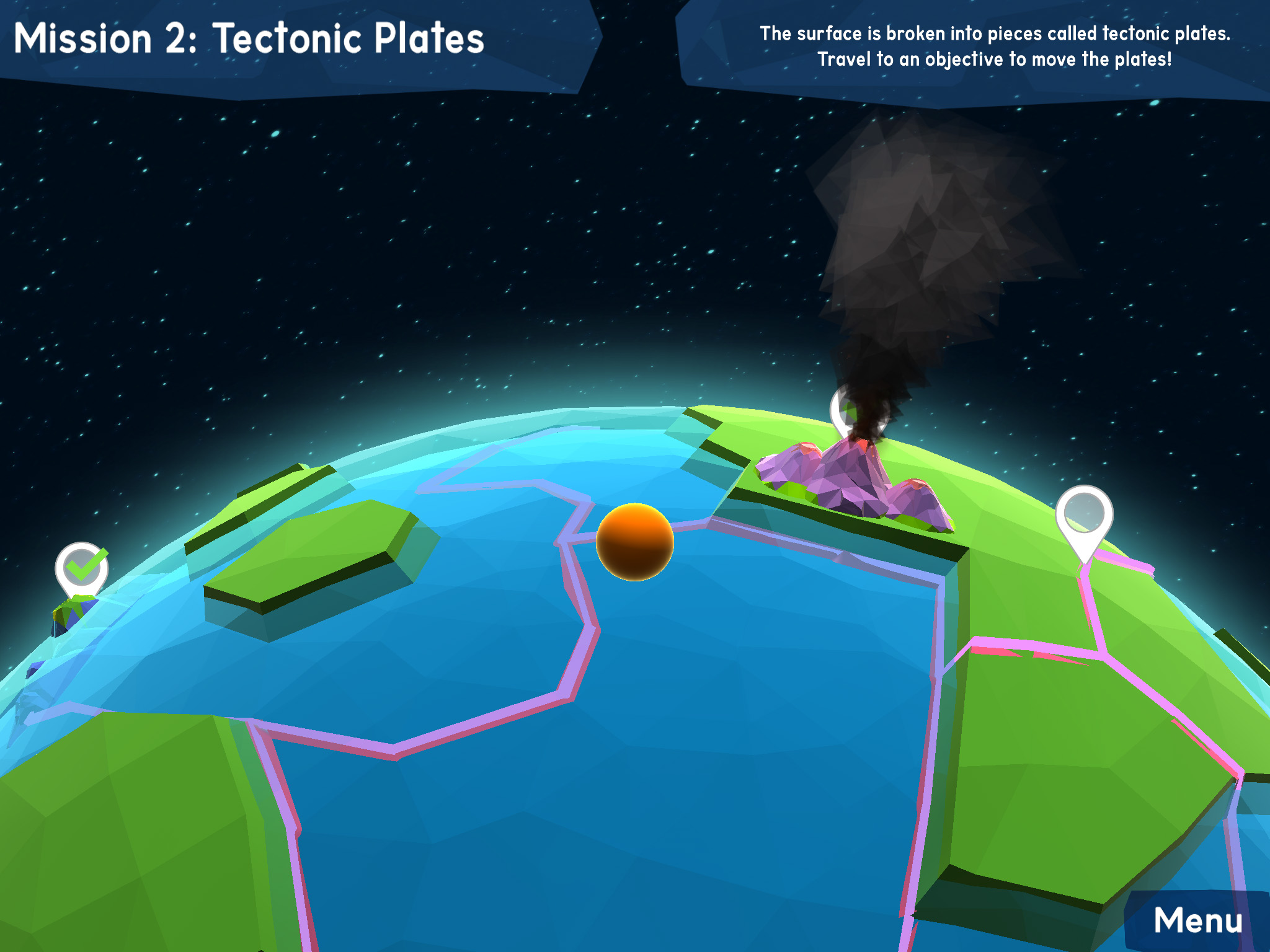



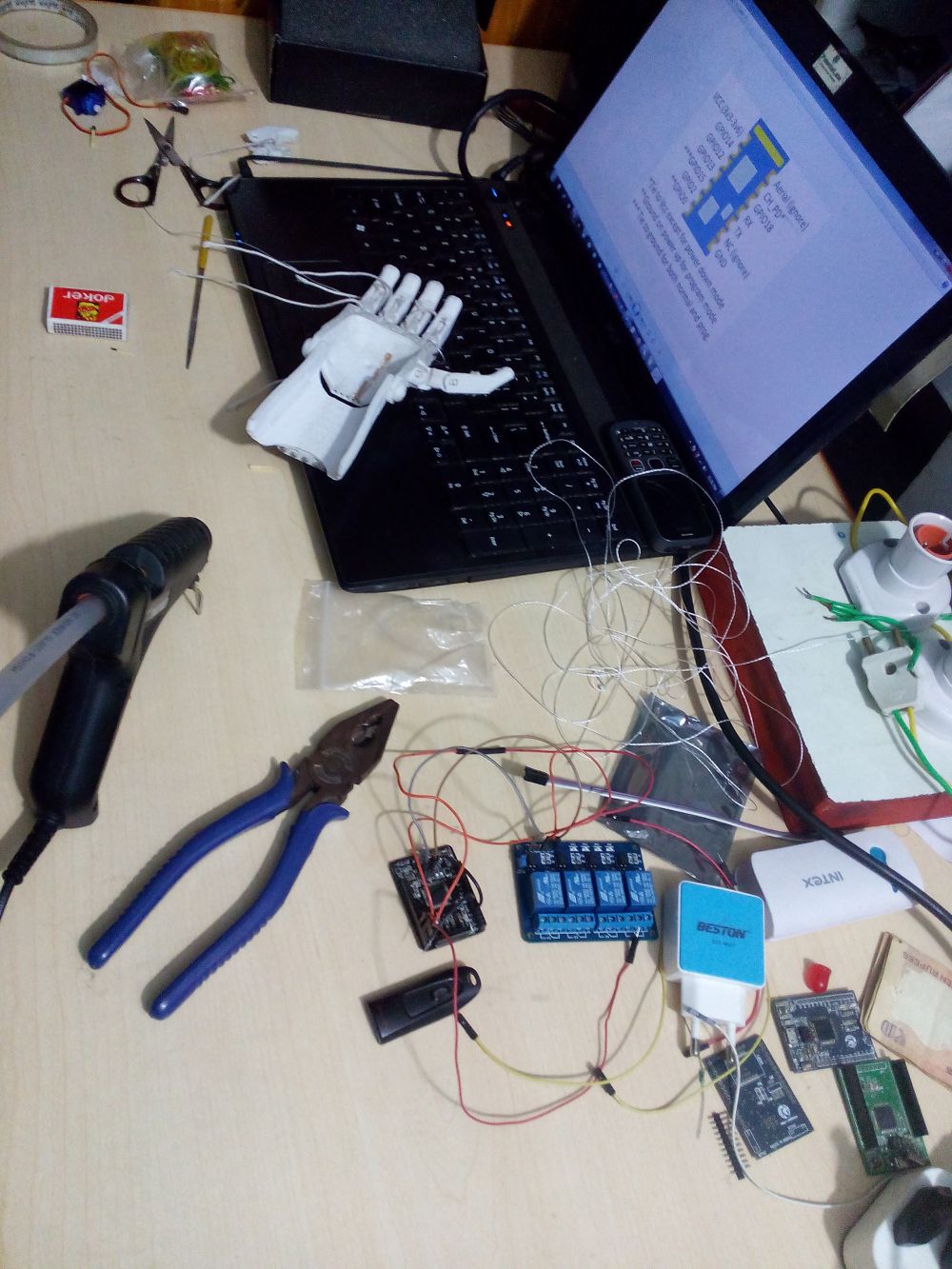
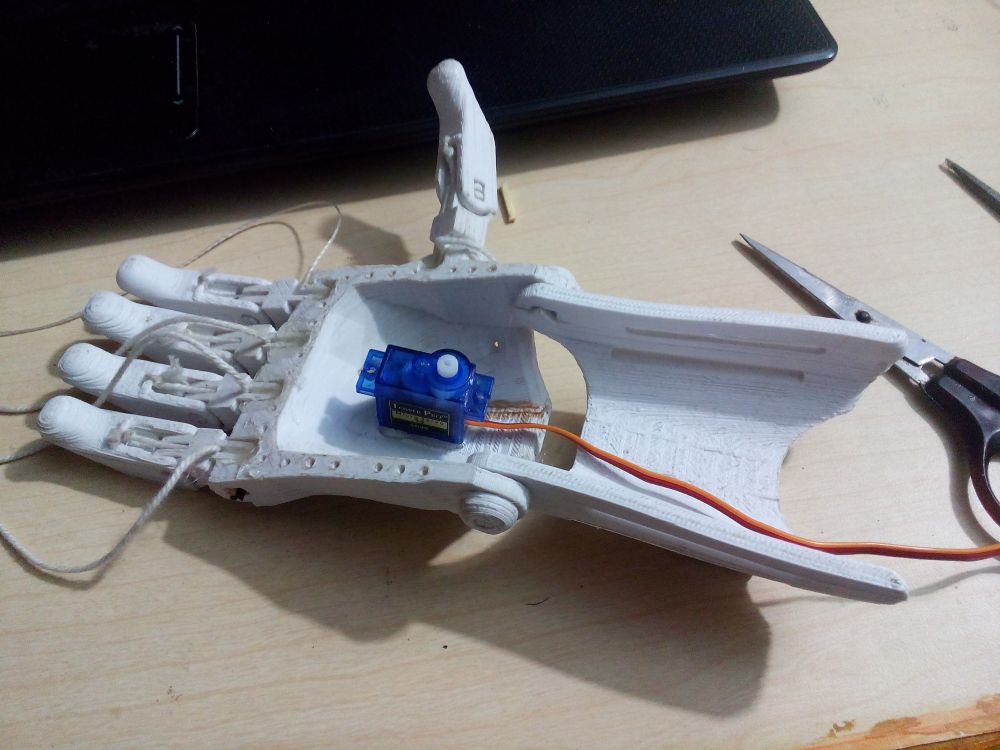
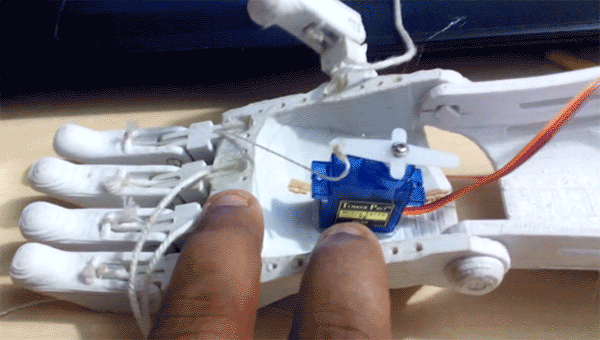

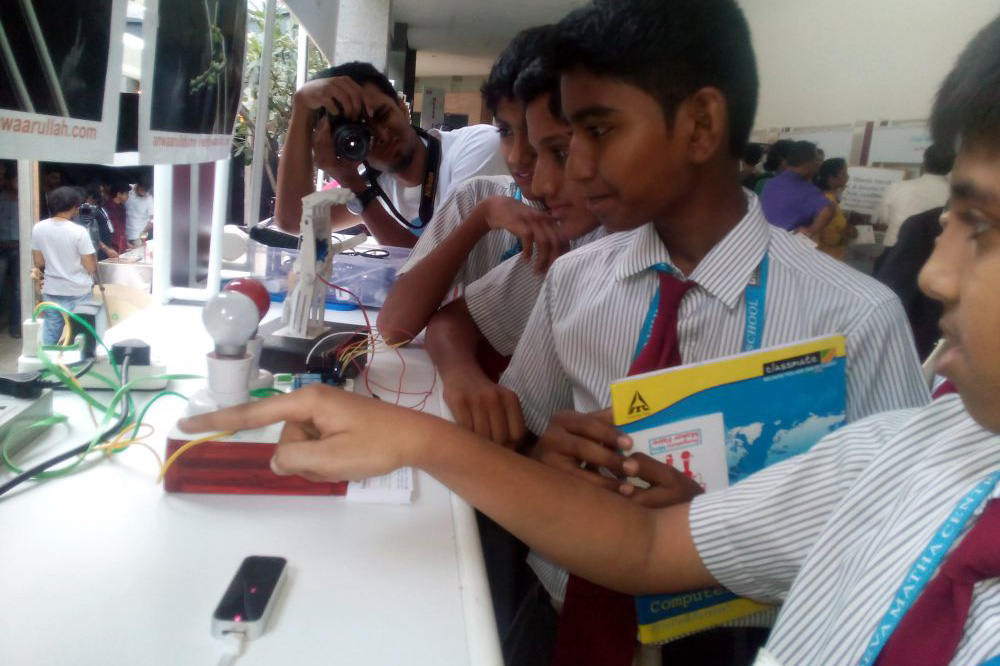
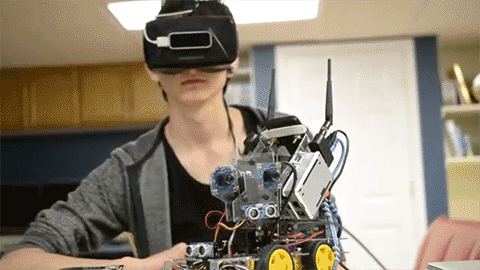




 Created by Cipher Prime based on their art show
Created by Cipher Prime based on their art show 








 Created by web developer Marat Surmashev,
Created by web developer Marat Surmashev, 




























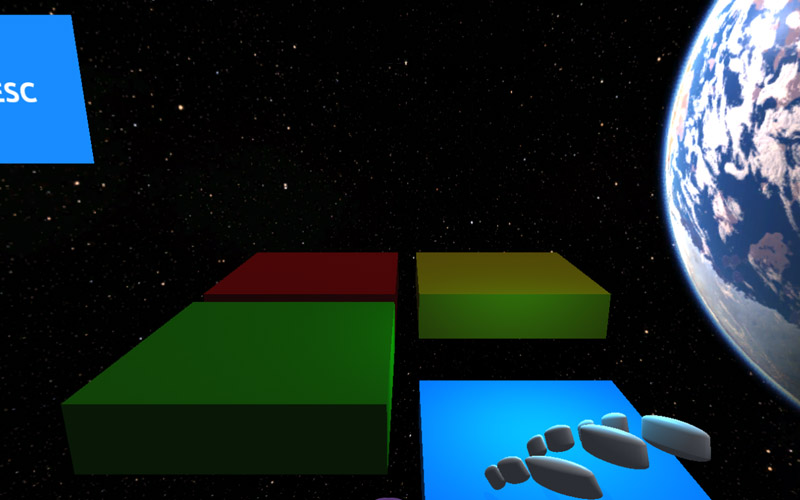
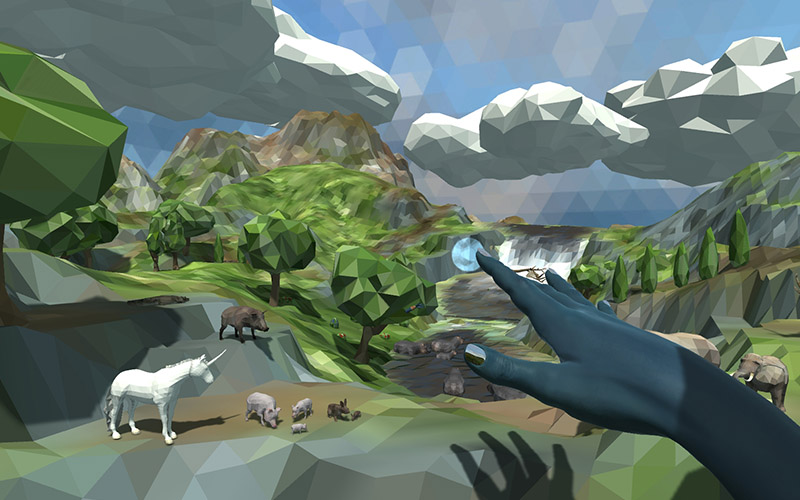

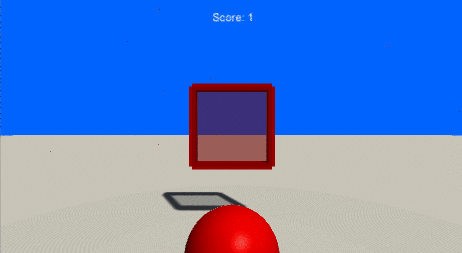

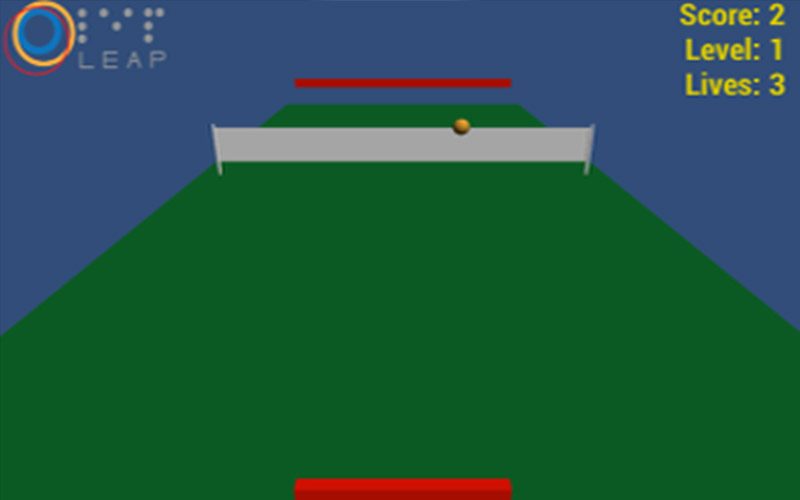
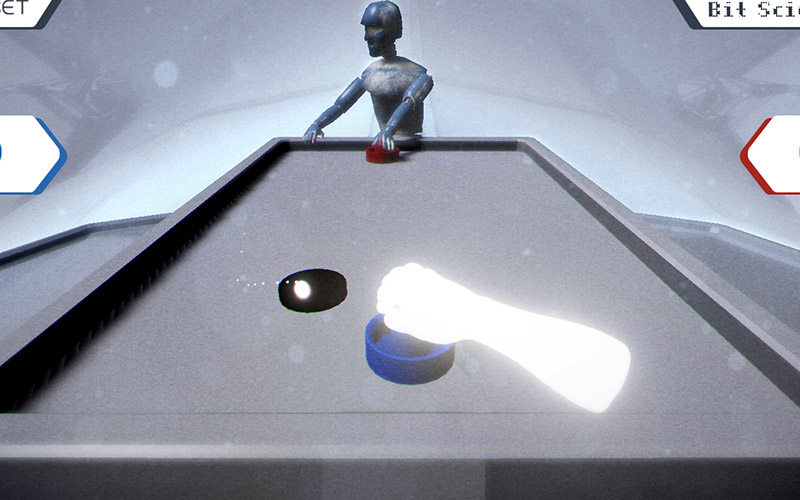




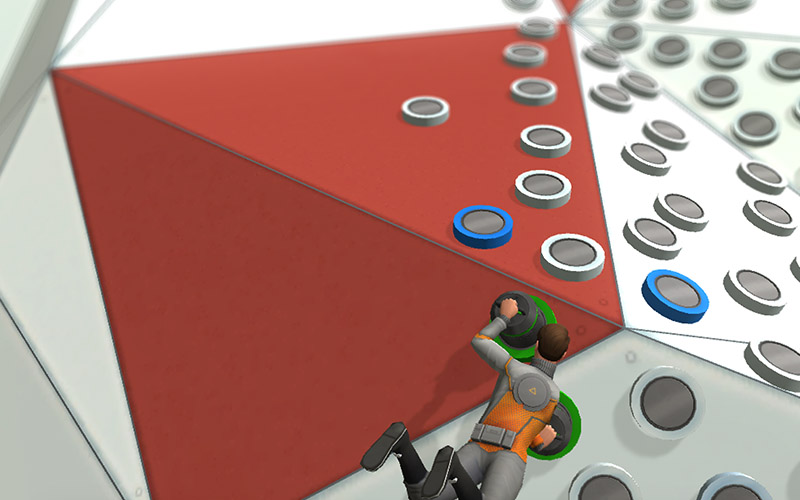

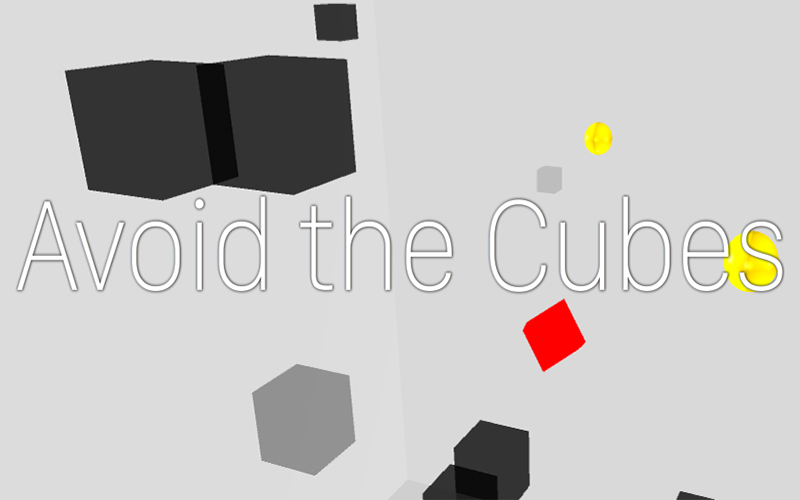

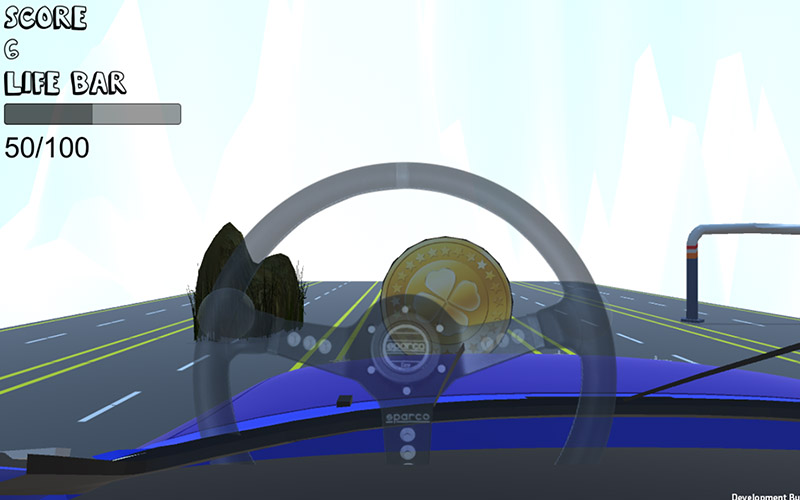
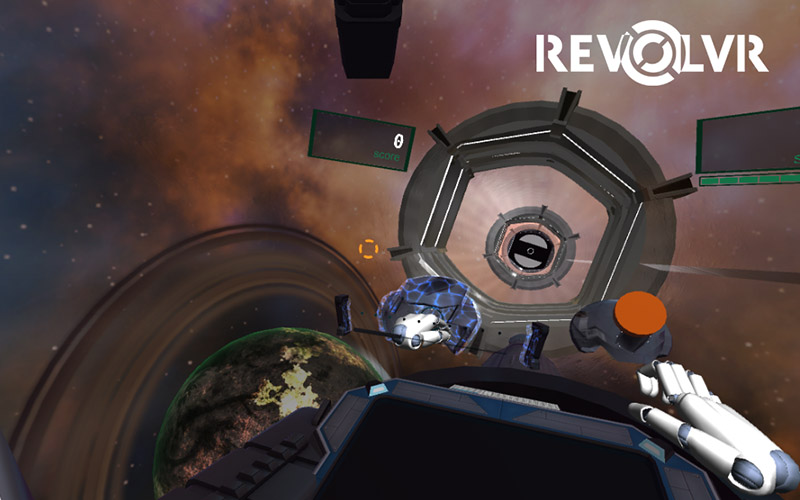
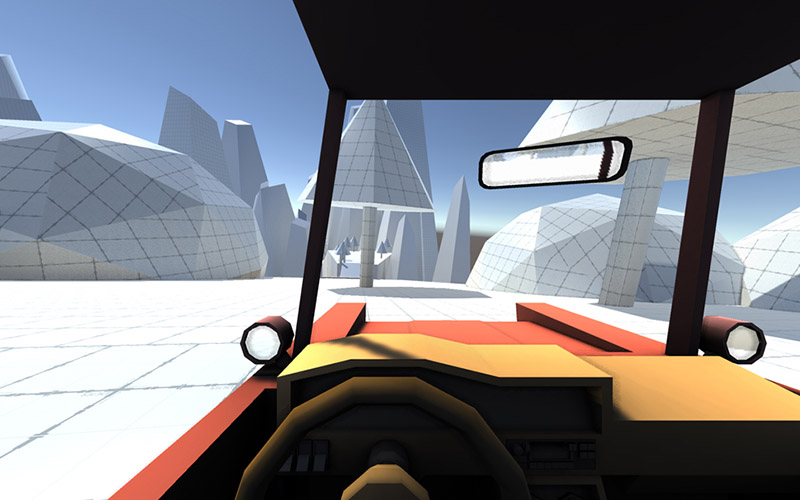
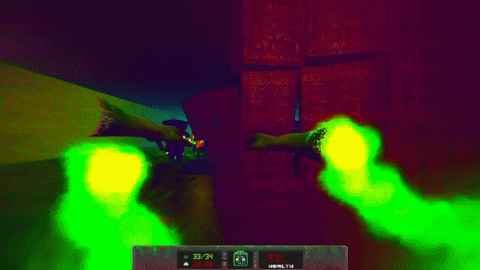






 But with the rise of cinematic VR, the frame around the painting is exploding off. The darkness of the cinema is gone. The lines between reality and fiction are disappearing. In some ways, we’ve stepped back 12 decades. We are the new sensory pioneers, shocked by the realism of the new medium.
But with the rise of cinematic VR, the frame around the painting is exploding off. The darkness of the cinema is gone. The lines between reality and fiction are disappearing. In some ways, we’ve stepped back 12 decades. We are the new sensory pioneers, shocked by the realism of the new medium.